I spent some time looking at the best format to go with first, KINDLE seems to be the way to go as they have most of the market out there. Some great youtube help from existing authors pointed me in the right direction. I found this clip fantastically helpful...
'I would't advise you to upload a Microsoft word doc...'
Mine wasn't a Microsoft word doc, so mine will look peachy, I have absolutely no doubt. Mwah ha ha ha ha.
So I basically followed the steps though in Rob's fantastically helpful clip here. I still to do some things like pick the KEY WORDS etc, more research on that. But I registered an Amazon KDP account (need to fill in an Author's Biography section too - that can come later) and prepared to have my novel uploaded in about 15 minutes. I had some initial problems uploading the cover I'd designed for the novel, but with some redesign managed it.
This was easy though, I mean really easy...no major headaches.
And then...
I uploaded the Mac:Pages file and it appeared to have uploaded with Kindle's editor telling me I had 9 spelling mistakes (mistakes you can't alter on site, you have to alter your original doc file and upload it again) and I was then ready to check how it would look on the Kindle. I clicked the 'Preview' option.
The Horror. The Horror.
It all looked so bland, so horrible, endings and beginnings of chapters merged on the same page, no headers, no footers, no page numbers. The layout was all bunched together horrifically, looking like I'd just scrawled it out on the page with no thought to it. This would be ripped to shreds by anyone reading it because it just looked so awful, the equivalent of reading a book written on toilet paper. So, there has to be help out of this...I just need to convert my Pages file to a Mobi file...but how do I do that? No option for that - never mind - find out later. How do I then get the Mobi file to look acceptable on a Kindle or another ebook reader...? I looked around google some more and found out ways I might put page breaks into HTML (stuff I have NO idea about) etc, but then searched more and found this - again from the very helpful Rob.
I could use a program called Sigil that will easily do it (I should have known where this was going when he said he was really excited about it as it had taken him about six months to work out how to do this) so yeah, tell me Rob.
CODE VIEW...ARRRGH! Mine isn't a Microsoft file so maybe it won't have that??? Wrong. Watching the video from about 3 minutes in shows just how much 'fun' you can have editing your book to suit the Kindle.
Rob. Dude!
This of course is if your idea of fun is something like sticking needles in your eyes, ripping your hair out, or even setting fire to your hair. Yeah. This would be FUN. I could't watch anymore after around four minutes. Nothing wrong with what Rob is teaching here, I just glaze over when it comes to this kind of editing, cumbersome and time consuming.
I was really discouraged. Abandoned efforts for the day.
I think I've found a solution...
SCRIVENER
'Scrivener is a powerful content-generation tool for writers that allows you to concentrate on composing and structuring long and difficult documents. While it gives you complete control of the formatting, its focus is on helping you get to the end of that awkward first draft.' So the google description reads...it will also help you format your novel for kindle and all other ebook platforms. Cool.
You can download a trial version...check the link below:
https://www.literatureandlatte.com/scrivener.php
I hope this series in my blog is helping some writers out there. I aim to have the novel uploaded over the next couple days.
Scrivener is galloping to the rescue...more later :D
Do please share this and if you have any tips drop them below, BIG THANKS.
Joe x
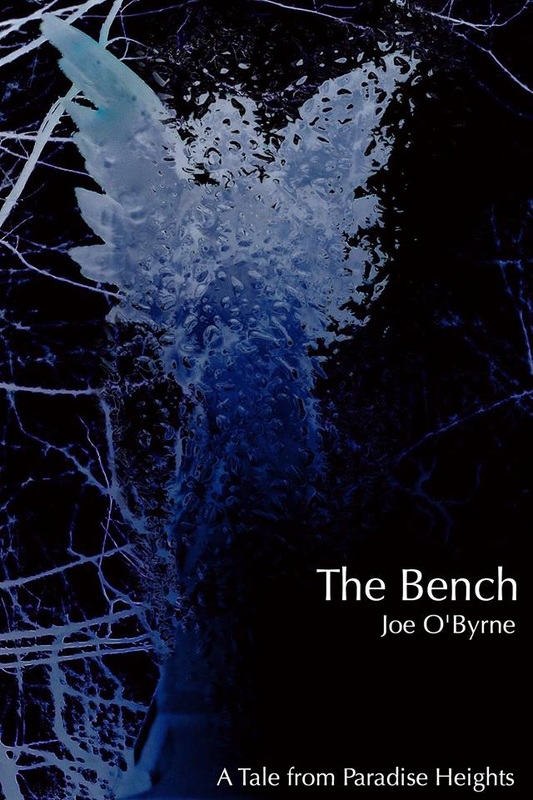
 RSS Feed
RSS Feed
